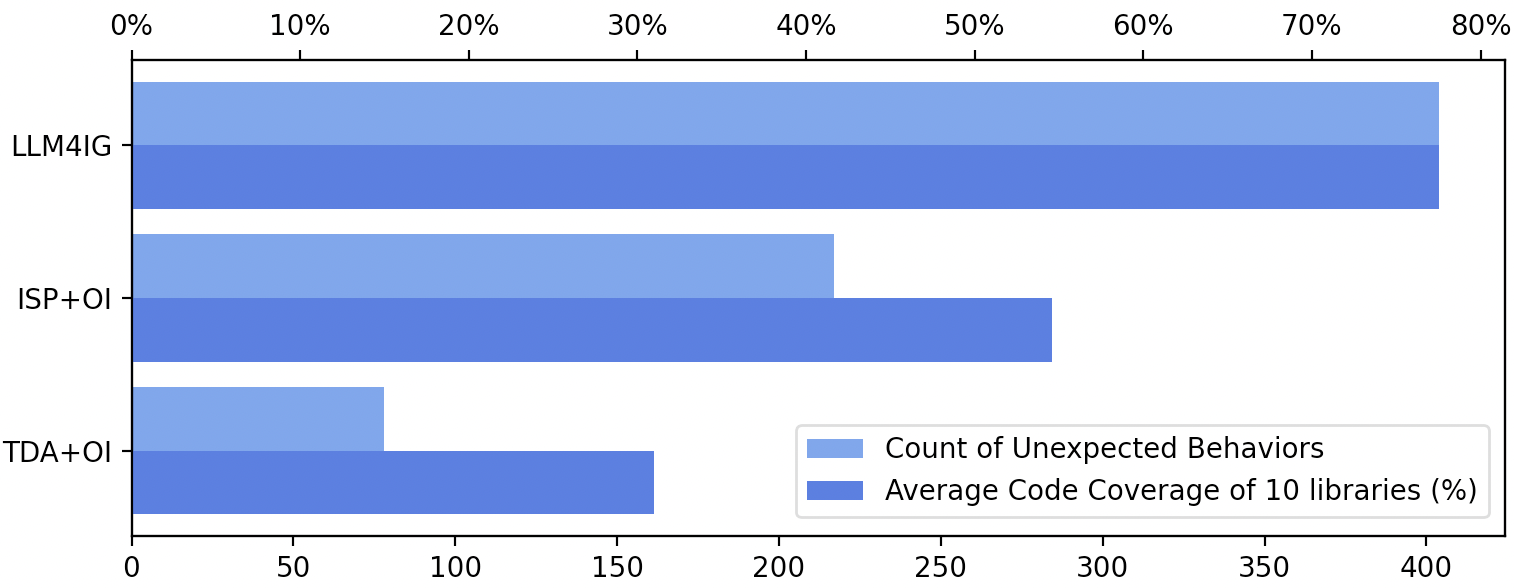Operation Guidance
-
Prerequisites
- A java library that exists in maven central repository.
- A valid OpenAI API Key.
- Java 11 & Python 3.10 & Maven 9.
-
Usage
- Create a file named llm-seed-generator.cfg in the folder llm-seed-generator, refer to the file llm-seed-generator.example.cfg for details, and replace the OPENAI_KEY in it with your valid OpenAI API Key.
- Add the java library you want to test to the dependencies in the pom.xml file in the folder llm-JQF/fuzz.
- Run mvn install -DskipTests in the folder llm-JQF.
- Run bin/jqf-llm -i -o {library_name} {api_name} in the folder llm-JQF.
- library_name's format: group_id:artifact_id:version
api_name's format: class_name.method_name(param_type_names)
EX. bin/jqf-llm -i -o "org.apache.commons:commons-lang3:3.14.0" "org.apache.commons.lang3.StringUtils.indexOfDifference(CharSequence,CharSequence)"
Code Coverage Overall
If you want to get the coverage information for each API, you can download the full coverage table to review it.
| Library Name | LISP | EvoSuite 100s | EvoSuite 150s | EvoSuite 200s | LLM-baseline |
|---|
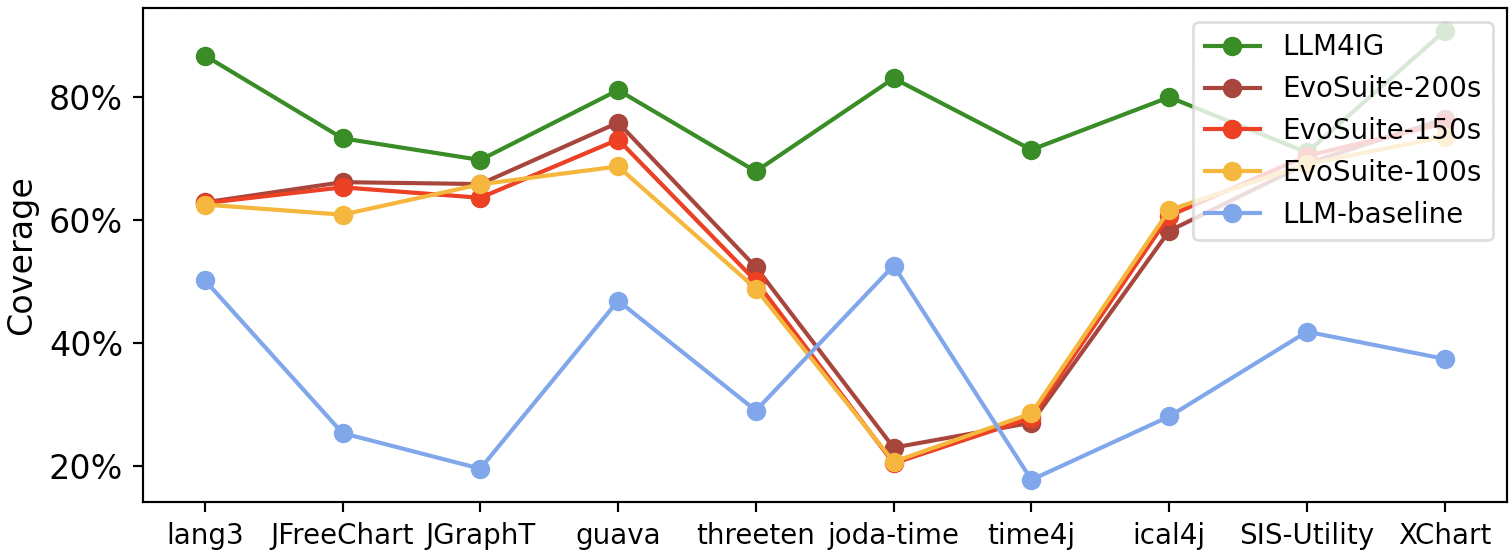
Efficiency
If you want to get efficiency for each library, you can download the full efficiency table to review it.
| Covered Edge Num | Valid Inputs Num | Time (s) | Edge / Input | Time / Input |
|---|
Unexpected Behaviors
If you want to get Unexpected Behaviors in each library, you can download the full UB table to review it.
| Exception Type | LISP | EvoSuite 200s | LLM-baseline |
|---|
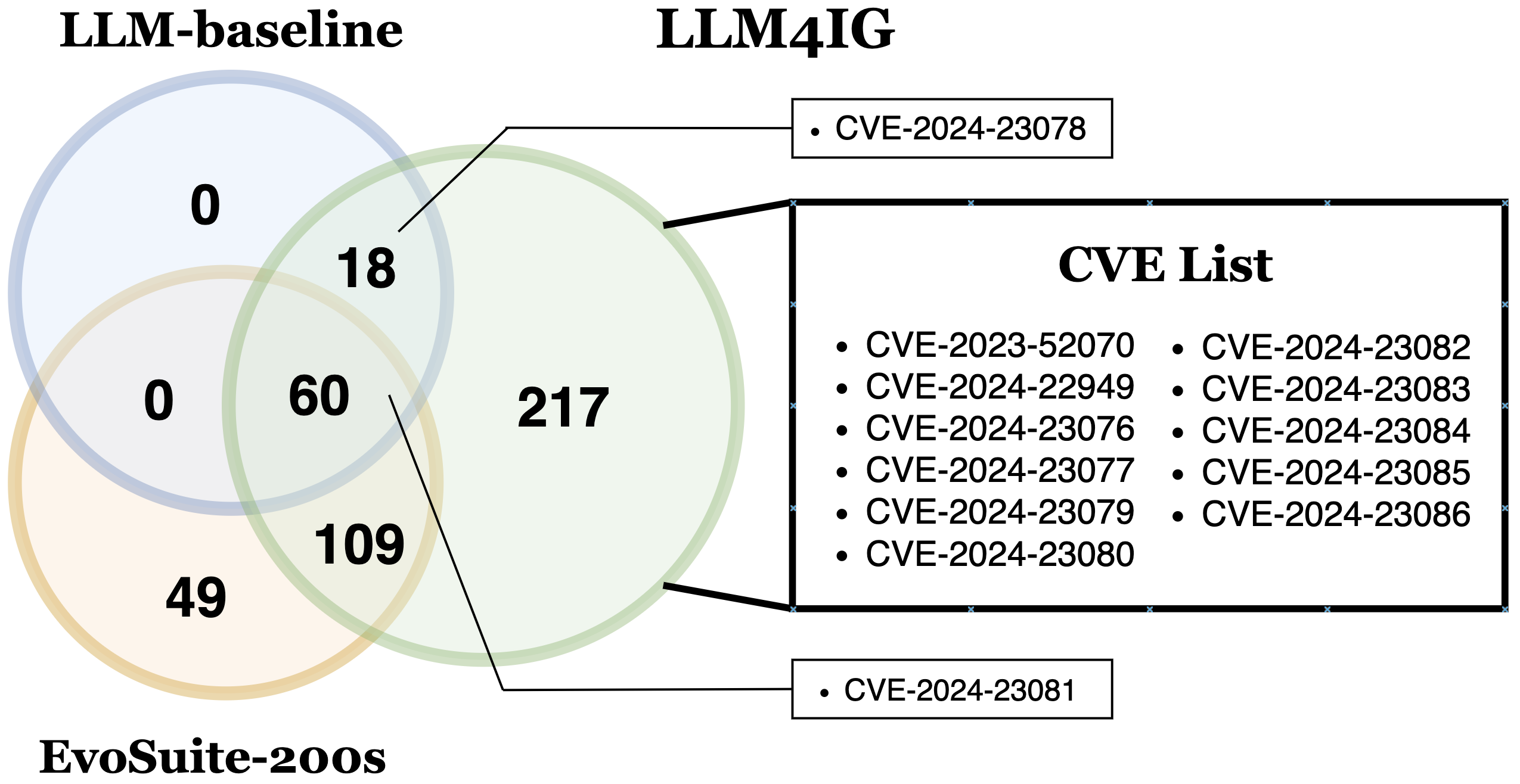
Ablation Study - Coverage
| Library Name | LISP | Ablation 1 | Ablation 2 |
|---|